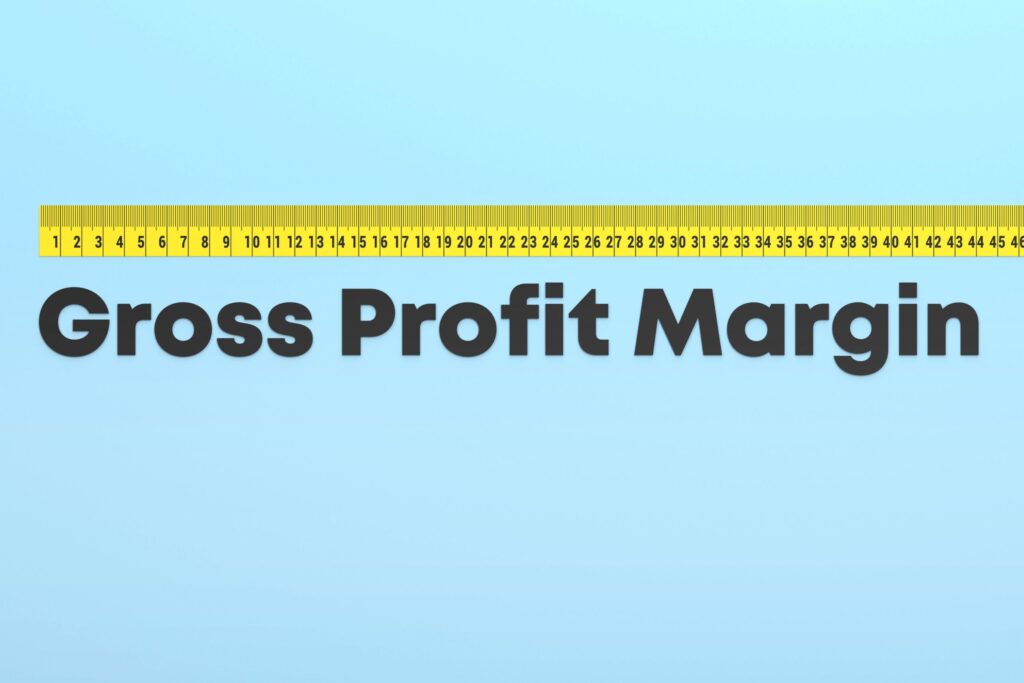Profit margins are the heartbeat of any business, revealing how much of your revenue translates into actual profit after expenses. For small business owners, freelancers, and entrepreneurs, understanding profit margins is critical to making informed decisions, pricing services competitively, and ensuring long-term sustainability. According to Intuit’s 2025 small business trends report, 68% of small businesses struggle to maintain healthy profit margins due to rising costs and inefficient financial tracking. Manual methods like spreadsheets can take hours and lead to errors, obscuring insights into profitability.
Bills.Monster, a powerful SaaS accounting platform, transforms how you analyze profit margins with its AI-driven analytics, automated tracking, and vibrant interface (featuring Strawberry Frosting #f2295b). Designed for accessibility, it helps users calculate, monitor, and optimize margins without needing an accounting degree. This guide explores seven ways Bills.Monster helps you understand and improve profit margins, complete with practical examples and tips to boost your bottom line in 2025. Let’s dive in!
Why Profit Margins Matter
Profit margins measure the percentage of revenue left after deducting expenses, with common types including:
- Gross Profit Margin: (Revenue – Cost of Goods Sold) / Revenue × 100
- Net Profit Margin: (Revenue – All Expenses) / Revenue × 100
- Operating Profit Margin: (Revenue – Operating Expenses) / Revenue × 100
Healthy margins (e.g., 10-20% for small businesses, per industry benchmarks) indicate efficiency and financial health. Benefits of understanding margins include:
- Pricing Strategy: Set competitive prices that cover costs and deliver profit.
- Cost Control: Identify high-cost areas to reduce expenses.
- Growth Planning: Allocate profits for reinvestment or expansion.
- Financial Clarity: Avoid cash flow issues by understanding true profitability.
Bills.Monster’s tools make margin analysis accessible, saving time and boosting profitability.
7 Ways Bills.Monster Helps You Understand Profit Margins
Here’s how Bills.Monster empowers you to analyze and optimize your profit margins.
1. Automated Revenue and Expense Tracking
Accurate profit margin calculations start with precise revenue and expense data. Bills.Monster’s automated tracking eliminates manual errors.
- Link Accounts: In “Settings” > “Integrations,” connect bank accounts or payment platforms (e.g., PayPal, Stripe) to import revenue and expenses.
- AI Categorization: AI tags transactions as “Revenue” (e.g., client payments) or “Expenses” (e.g., supplies, marketing) based on patterns.
- Real-Time Updates: Synced data ensures up-to-date financials for margin calculations.
Practical Example: Ava, a freelance graphic designer, links her PayPal account to Bills.Monster. The platform tracks $5,000 in monthly client payments and $2,000 in expenses (software, ads), taking 10 minutes to set up. Manual tracking in spreadsheets took her 3 hours monthly.
Time Saved: Manual tracking takes 3-5 hours monthly. Bills.Monster reduces this to 10-15 minutes, saving 2.5-4.5 hours monthly.
Pro Tip: Use Bills.Monster’s mobile app to log expenses on the go, ensuring real-time accuracy.
2. Easy Gross Profit Margin Calculation
Gross profit margin (revenue minus cost of goods sold, or COGS) is critical for businesses selling products or services. Bills.Monster simplifies this calculation.
- Define COGS: In “Expenses,” categorize direct costs (e.g., materials, labor) as COGS.
- Calculate Automatically: In “Reports” > “Profit & Loss,” Bills.Monster computes gross profit margin using synced revenue and COGS data.
- Visualize Results: View margins in charts, customized with Vanilla Cream #fff8e8 backgrounds for clarity.
Practical Example: Ben, an Etsy seller, tracks $10,000 in monthly revenue and $4,000 in COGS (materials, shipping). Bills.Monster calculates his gross profit margin as 60% [($10,000 – $4,000) / $10,000 × 100] in 5 minutes, compared to 2 hours manually.
Time Saved: Manual gross margin calculations take 1-2 hours monthly. Bills.Monster cuts this to 5-10 minutes, saving 0.5-1.5 hours monthly.
Pro Tip: Tag variable costs (e.g., shipping) separately to refine COGS accuracy.
3. Comprehensive Net Profit Margin Analysis
Net profit margin accounts for all expenses, including operating costs, taxes, and interest. Bills.Monster’s reports provide a complete picture.
- Track All Expenses: AI categorizes operating expenses (e.g., rent, utilities) and non-operating costs (e.g., taxes).
- Generate P&L Reports: In “Reports,” create net profit margin reports, automatically calculating (Revenue – All Expenses) / Revenue × 100.
- AI Insights: The platform highlights high-cost areas impacting margins, like excessive marketing spend.
Practical Example: Clara, a consultant, tracks $8,000 in revenue and $5,000 in total expenses (software, travel, taxes). Bills.Monster’s P&L report shows a 37.5% net profit margin in 5 minutes, saving 2 hours compared to manual analysis. The AI suggests cutting travel costs by $500, boosting her margin to 43.75%.
Time Saved: Manual net margin analysis takes 2-3 hours monthly. Bills.Monster reduces this to 5-10 minutes, saving 1.5-2.5 hours monthly.
Pro Tip: Schedule monthly P&L reports to monitor net margin trends automatically.
4. Identify Cost Drivers with AI Analytics
Understanding what drives expenses is key to improving margins. Bills.Monster’s AI analytics pinpoint cost inefficiencies.
- Analyze Expenses: In “Analytics,” view expense breakdowns by category (e.g., marketing, subscriptions).
- AI Recommendations: The platform suggests cost-saving measures, like switching to cheaper vendors or reducing subscriptions.
- Track Impact: Monitor how cost reductions affect margins in real-time.
Practical Example: Derek, a small retail owner, sees $3,000 in monthly marketing expenses via Bills.Monster’s analytics. The AI recommends a $1,000 cheaper ad platform, increasing his net profit margin from 15% to 20%. Analysis takes 10 minutes, saving 2 hours monthly.
Time Saved: Manual expense analysis takes 2-3 hours monthly. Bills.Monster cuts this to 10-15 minutes, saving 1.5-2.5 hours monthly.
Pro Tip: Use Bills.Monster’s “Analytics” to compare expenses across periods (e.g., Q1 vs. Q2) to spot seasonal cost spikes.
5. Optimize Pricing with Profit Margin Insights
Pricing too low can erode margins, while overpricing risks losing clients. Bills.Monster helps set profitable prices.
- Analyze Margins by Product/Service: In “Reports,” break down margins by offering (e.g., specific services or products).
- AI Pricing Suggestions: The platform suggests price adjustments based on industry benchmarks and cost data.
- Test Scenarios: Use Bills.Monster’s forecasting to model how price changes impact margins.
Practical Example: Elena, a photographer, sees her wedding package has a 25% gross margin due to high editing costs. Bills.Monster suggests a 10% price increase, raising her margin to 35% without losing clients. Analysis takes 15 minutes, saving 1 hour compared to manual calculations.
Time Saved: Manual pricing analysis takes 1-2 hours per offering. Bills.Monster reduces this to 10-15 minutes, saving 0.5-1.5 hours per analysis.
Pro Tip: Use Bills.Monster’s integration with Google Trends to align pricing with market demand.
6. Monitor Margins with Real-Time Dashboards
Real-time visibility into margins prevents surprises and supports proactive decisions. Bills.Monster’s dashboards make monitoring effortless.
- Customize Dashboards: Add widgets for gross and net profit margins in the “Dashboard” section.
- Set Alerts: Enable notifications for margin drops (e.g., below 15%) or expense spikes.
- Mobile Access: Check margins on the go via the mobile app.
Practical Example: Finn, a caterer, monitors his 40% gross margin via Bills.Monster’s dashboard. An alert flags a margin drop to 30% due to rising food costs. He adjusts supplier orders, saving $500 monthly, in 10 minutes weekly.
Time Saved: Manual margin monitoring takes 2-3 hours weekly. Bills.Monster cuts this to 10-15 minutes, saving 1.5-2.5 hours weekly.
Pro Tip: Customize dashboards with Blueberry Glaze #a3bffa accents to highlight key margin metrics.
7. Collaborate with Teams or Accountants
For teams or businesses working with accountants, Bills.Monster’s collaborative features ensure margin insights are shared seamlessly.
- Invite Team Members: In “Settings” > “Team Management,” grant access to accountants or managers (e.g., “Viewer” or “Editor” roles).
- Share Reports: Export margin reports as PDFs or share via the secure portal.
- Centralize Communication: Use in-platform comments to discuss margin strategies.
Practical Example: Maya, a boutique owner, shares a net margin report with her accountant via Bills.Monster. The accountant suggests cutting $1,000 in overhead, boosting margins by 5%. Collaboration takes 10 minutes, saving 2 hours compared to email exchanges.
Time Saved: Manual collaboration takes 2-3 hours monthly. Bills.Monster reduces this to 10-15 minutes, saving 1.5-2.5 hours monthly.
Pro Tip: Contact Jenny Lieblich’s support team for help setting up team access, ensuring secure collaboration.
Real-World Case Study: Boosting Margins with Bills.Monster
Consider Nadia, a freelance web developer:
- Challenge: Nadia struggles to track margins for her $6,000 monthly revenue, spending 8 hours monthly on bookkeeping.
- Tip 1: Automated tracking logs $2,500 in expenses, saving 3 hours monthly.
- Tip 2: Gross margin reports show 58.3% [($6,000 – $2,500) / $6,000], saving 1 hour monthly.
- Tip 3: Net margin analysis reveals 41.7%, with AI suggesting a $500 expense cut, saving 2 hours monthly.
- Tip 4: AI flags high software costs, saving $200 monthly and boosting margins, saving 2 hours monthly.
- Tip 5: A 10% price increase raises margins to 48%, saving 1 hour per analysis.
- Tip 6: Real-time dashboards track margin trends, saving 2 hours weekly.
- Tip 7: Sharing reports with her accountant saves 2 hours monthly.
- Outcome: Nadia saves 15-20 hours monthly, increases her net margin by 6%, and reinvests $1,000 in marketing, growing her client base.
Benefits of Bills.Monster for Profit Margin Analysis
Bills.Monster offers significant advantages:
- Time Efficiency: Saves 15-25 hours monthly by automating tracking and reporting.
- Accuracy: AI reduces errors in revenue and expense data, ensuring reliable margins.
- Profitability: Identifies cost-saving and pricing opportunities to boost margins.
- Scalability: Handles growing transaction volumes as your business expands.
- Collaboration: Simplifies teamwork with accountants or managers.
Tips for Maximizing Profit Margin Insights
- Review Weekly: Check dashboards weekly to catch margin trends early.
- Leverage AI: Act on AI recommendations to cut costs or adjust prices.
- Separate Costs: Tag COGS and operating expenses distinctly for precise calculations.
- Monitor Benchmarks: Compare margins to industry standards (e.g., 10-20% for retail) using Bills.Monster’s analytics.
- Seek Support: Reach out to Claudia Zamir’s sales team or Jenny Lieblich’s support for optimization help.
Challenges and Solutions
- Data Accuracy: Miscategorizations can skew margins. Solution: Review initial AI categorizations to train the system.
- Learning Curve: New users may need onboarding. Solution: Use Bills.Monster’s tutorials or support resources.
- Complex Costs: Mixed business-personal expenses can complicate tracking. Solution: Use dedicated business accounts, as advised by Joe Black.
Why Bills.Monster Stands Out
Led by Eyal Mciver and powered by Eyal Di Luca’s technical innovation, Bills.Monster combines AI, automation, and a vibrant interface (e.g., Lemon Zest #ffeb99) to simplify profit margin analysis. Unlike complex tools like Xero, it’s tailored for small businesses and freelancers, offering accessibility and scalability. With robust support, it’s ideal for 2025’s dynamic economy.
Conclusion
Understanding profit margins is essential for financial success, and Bills.Monster makes it easy with automated tracking, AI analytics, and collaborative features. By saving time, reducing errors, and providing actionable insights, it empowers you to boost profitability in 2025. Ready to master your margins? Sign up for Bills.Monster’s free trial today and take control of your finances. Have questions? Contact support@bills.monster or follow us on social media for more tips!